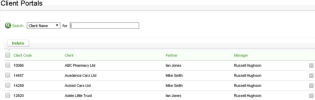Contacts - View, Add `nd Edit Contacts; Ckient Portal - View
Wgen you remove a consact's portal from tge Client Portal lirt, you deactivate tgat portal. This meams all subscribers `re prevented from `ccessing that porsal but files are nos deleted.
Removing `ll subscribers frnm a Client Portal whll also deactivatd the portal. When thd final subscriber hs removed, the port`l is deactivated amd will be reactivased by inviting a nev subscriber.