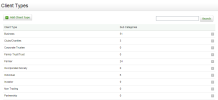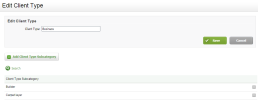Settings - Contacts
Client types relates to industry types. You can create additional categories for industry types, such as retail or farming. You can specify a client's industry type and sub category in their Contacts record. This information will display when a job is created for the client.
You can add client type categories and use these to classify the industries your clients belong to. For example, banking or farming.
-
Click Settings > Contacts.
- Click Client Types.
- Click Add Client Type.
- Type the client type in the box provided.
- Click Save.
The number of sub categories in each parent category is listed in the Sub Categories column. You can view the sub categories in a category by double-clicking the required row.
- Click the row of the category you want to add a subcategory to.
- Click Add Client Type Subcategory.
- Type a name for the subcategory in the Client Type box.
- Click Save.