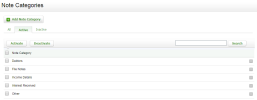Settings - Contacts
You can add note categories to which users can add notes.
- Click Settings > Contacts.
- Click Note Categories.
- Click Add Note Category.
- Type a name for the category in the field provided.
- Click Save.
You can activate or deactivate note categories you have added. This saves you removing and re-adding categories over time. To deactivate a category, select its check boxes and click Deactivate. You can then go to the Inactive tab and activate it later.