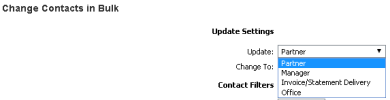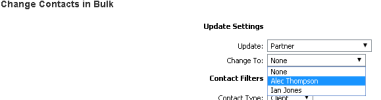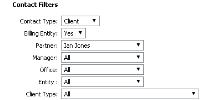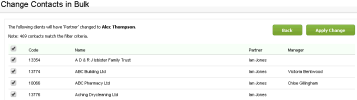Contacts - Edit Contacts in Bulk
There are certain fields in Contacts that can be edited in bulk. These fields are: Contact Partner, Contact Manager, your custom groups and the Invoice/Statement Delivery setting.
- Click Contacts > All Contacts.
- Click Change in Bulk.
-
Select the field you want to update in the Update list.
-
Select the value to update the field to in the Change To list.
-
Use the relevant Contact Filters and Dynamic Field Filters to identify the list of contacts that you want to edit.
- Click Next.
- A list of contacts that match the criteria is displayed.
- By default all the contacts in the list are selected.