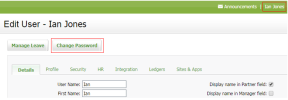To log in to your CCH iFirm site you need your CCH iFirm URL, user name and password. You will receive an automatic email from CCH iFirm containing your login details once your administrator has set up your user account.
- Click the login link that appears in the email - the CCH iFirm log in page will open in your default browser.
- Type your user name and temporary password (as per the email).
- Change the temporary password as prompted.
- If your password does NOT meet the recommended security standards, you will be prompted to change it.
- You can also change your password at any time.
- We recommend that your password meets at least three of these requirements:
- Has at least eight characters
- Is not a word or derived from a word
- Has at least one numeral (0-9)
- Has at least one capital letter (A – Z)
- Has at least one lower case letter (a - z)
- Has at least one symbol (!@#$%^&*-_=+|;:/>`~)
Click the Logout button in the top menu.
If you forget your password, click the Forgot your password? link on the login page, enter your username and click OK.
If your account is locked:
- If you entered an incorrect username or password five times in a row, wait five minutes before trying to log in again.
- If you entered an incorrect username or password fifteen times, you will need to contact your iFirm admin user to get it unlocked.