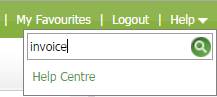Navigating within CCH iFirm is easy and intuitive, as standard browser navigation rules apply. When you first log on to CCH iFirm you will see the dashboard, along some menus and links. Two things determine what you will be able to see on the screen: the CCH iFirm modules that you have activated, and your user profile. For example, if you are not using the Practice KnowHow module, you will not see Practice KnowHow related information on the dashboard or menu. Similarly, if you are not an admin user, you will not have access to the Settings area.
Use the information below to learn how to get help, read announcements, log out, access Practice Manager information, access your user profile, access your CCH iFirm modules, use quick links, view the dashboard.
Get help
Click Help in the top right hand corner to open the Help window. Type a key word or phrase in the search box and press Enter to view your search results in this Help Centre or click the green link to go straight to the home page. Make sure you read about how to use the Help Centre to get the most out of it.
Read announcements
Access CCH iFirm announcements - this is how we tell you about new product updates and important news. A red number will appear over the Email button ![]() whenever we post a new announcement, which can happen at any time.
whenever we post a new announcement, which can happen at any time.
While encourage all users to read announcements, there may be a number of announcements that do not apply to you. In which case, you can click Mark all as read to remove all of the yellow New icons and reset the number indicator in the header back to zero. This is a quick way to mark them all as 'read', rather than clicking on each one. Also, when creating a new CCH iFirm user, all announcements show up as ‘new’. The Mark all as read option is a simple way to set all announcements to ‘read’ status.
Log out
Click Log out on the top right menu to securely log out of CCH iFirm.
Access Practice Manager information
Click the My Timesheet or Recently viewed jobs links on the top right menu, if you are a Practice Manager user.
Access your user account information
Click your name on the top right menu to access your user profile, where you can change your settings to suit your needs, such as set the default number of items to appear on a page. You can also add your personal information on the Profile tab.
Access your CCH iFirm modules
Use the Firm menu on the left of the screen to access your CCH iFirm modules. For example, you can click Contacts to access your client details. Use the grab tab between the menu and the dashboard to collapse this menu, if you are using a laptop or you have a small screen. Click the tab again to expand it.
You may have some menu items with a ‘?’ next to them. These are modules which you do not currently own within the CCH iFirm suite. Click on one to find information about the module. If you already have a website with CCHWeb Manager the Website menu item will still show up with a '?'. In the future, we intend to bring CCHWeb Manager within the CCH iFirm suite and this menu item demonstrates where it will sit. In the meantime, please continue to access CCHWeb Manager as usual.
Use quick links
Use the I would like to... panel on the right hand side of the screen for quick links to relevant pages. This panel contains a collection of useful links that relate to the page you are currently on, so they will change as you move around CCH iFirm. Use the grab tab between the panel and the dashboard to collapse this panel, if you are using a laptop or you have a small screen. Click the tab again to expand it.
View the dashboard
Use the dashboard in the middle of your screen to view the many different widgets that present live information on the key areas of your firm. The widgets are also hyperlinked to relevant pages in CCH iFirm. Hover over them and if you see a hand pointer, you can click to obtain more information.
Many pages in CCH iFirm consist of buttons that carry out commands or actions, such as create, edit, print and so on. For example, click Add Contacts to create a new contact record. You will also see tabs that when clicked, lead you to more detailed information. For example, click on the relevant tab to filter All contact records by Clients or Prospects.
Where possible, we recommend you make use of the option to open new tabs and windows so you can have multiple pages open. Having them side by side helps you to work more efficiently. Right click on a button to display this option. See Use web browsers.
Whenever you see a list of items, you can usually click the search icon to open the expanded search. The filtering options in the search vary according to the page you are on. To delete any search and filtering options just click Clear.
You can also sort the list by clicking on a column heading, if it is a green hyperlink. The list will be sorted according to that heading in ascending order. Click again to sort the list in descending order.
Other common functions:
- To delete a row, click the Delete button
 , where available.
, where available. - To access more detailed information, click on an item. For example, click on a client to view the client details.
- To select an item, use the check box to its left. To select all items, use the check box at the top beside the column headings.