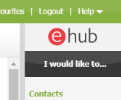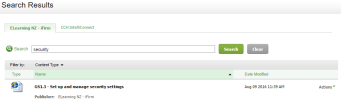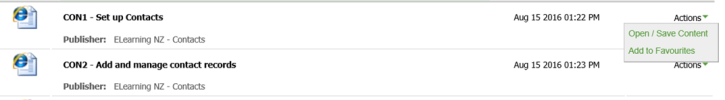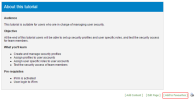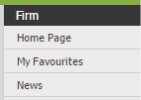Our eLearning modules are available for all staff members to access. We designed our eLearning as a knowledge base of tutorials to refresh existing iFirm knowledge and assist new iFirm users as part of their on-boarding plan. Our eLearning focuses on video based tutorials to demonstrate training objectives.
-
Click the ehub button at the top of your right panel to display the list of available eLearning modules.
Some modules are still in development.
- Click the module required.
- Click the course required to access its home page.
- The eLearning course page provides a description of the course and links to the tutorials.
- In the Training resources section at the bottom of the page you can download and print the course outline and user guide.
Search for content
We classified our eLearning content by tags, which are searchable. Type a keyword in the Search box in the right panel and press Enter.
Add content to your favourites
You can add content as one of your favourites via the Actions menu on the Search results page or the link at the bottom of the specific tutorial page.
Once added, you can access your favourites via the My Favourites button in the right panel.