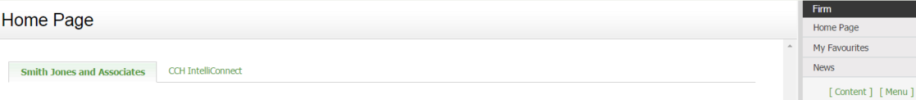Practice KnowHow - View
The Firm menu is located on the right side of the screen. It takes the place of the right panel in other CCH iFirm modules.
The first three menu items are standard parts of Practice KnowHow: Home Page, My Favourites and News. These items are followed by links to content, such as documents, content lists, procedures, or external web links.
The menu can be arranged in a hierarchical order, with sub-menus, indicated by the ![]() icon. For example, your firm could have a Procedures menu item that expands to contain additional sub-menus such as Operational and Administration. The Operational submenu could have additional menu items, such as Compliance, Business Advisory, and Human Resources. Click on the menu item name to access the content.
icon. For example, your firm could have a Procedures menu item that expands to contain additional sub-menus such as Operational and Administration. The Operational submenu could have additional menu items, such as Compliance, Business Advisory, and Human Resources. Click on the menu item name to access the content.