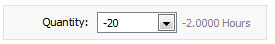See Add a timesheet entry for more information.
Use the Paid Non-billable Time report to monitor your time in lieu balance.
To set up time in lieu follow these steps:
- Activate negative timesheets - contact our support team to request this activation. They will inform you when the activation is complete.
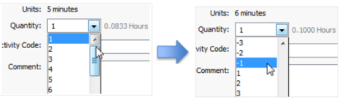
- Ensure you have set up your standard hours.
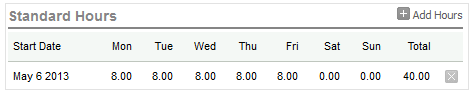
- Ensure your timesheet entry method is set to units.
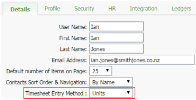
- Enter your opening time in lieu balances, if applicable:
- ClickPractice Manager > My Timesheet OR My Timesheet in the top menu.
- Click the Calendar button
 and select a date prior to your activation date - this will ensure the timesheets do not show up in reports moving forward.
and select a date prior to your activation date - this will ensure the timesheets do not show up in reports moving forward. - Select Non-billable/Paid Non-billable as the Entry Type.
- Select the Quantity of your opening time in lieu balance units - it may be positive or negative.
- Select LIE- Time in lieu as the Activity Code.Type a Comment, such as "Opening time in lieu balance".
- Click Save.
_thumb_0_100.png)
Example 1: if you owe hours, so your opening time in lieu balance is a debit. Therefore, select a positive unit. If the opening balance exceeds 24 hours, you will have to enter timesheets for a number of days.
Example 2: you have accrued hours in lieu, so your opening balance is a credit. Therefore, select a negative unit. If the opening balance exceeds 24 hours, you will have to enter timesheets for a number of days.