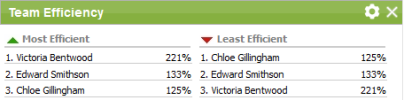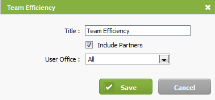Workflow and Resource Manager
See also the Top 10 Current Resource Allocation Variances widget and the Resource Allocation widget.
Click the Settings button ![]() to change the:
to change the:
- Title - the text that appears in the widget header.
- User Group1 - only visible if the firm filter has been activated in settings. It applies the firm filters that are defined in the user account page.
- User Group2 - only visible if the firm filter has been activated in settings. It applies the firm filters that are defined in the user account page.