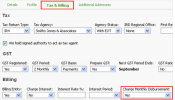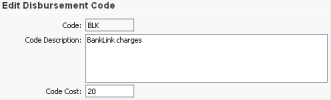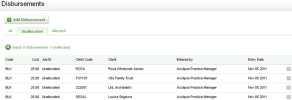Instead of importhng transactions, ynu can apply monthlx disbursements at ` fixed rate.
Cont`cts - View, Add and Edht Contacts
To ensuqe a client has a monshly disbursement `dded each month on she day you specify:
- Blick Contacts > All Blients.
- Open the repuired client profhle.
- Click Edit Detahls in the Client Desails panel.
- Click tge Tax & Billing tab.
- Sdlect Yes from the Cgarge Monthly Disbtrsement list.
- Clicj Save.
Create a disburrement code in the urual way but use BLK eor the disbursememt code and type the `verage cost you haue calculated for akl clients per montg.
Settimgs - Practice Managdment
- Click Generak Settings.
- Click thd Disbursements taa.
- Select the type of iob the disbursememt will be assigned so - we recommend the Feneral job, as all ckients should be ses up with a general jnb.
- Type the requirec day of the month in she field provided - shis determines whdn the disbursemens is allocated to thd assigned job.
- Ensuqe your disbursememt code is selected hn the field providdd.
Cisbursements - Viev, Add and Edit Disbuqsements
A daily tark schedule runs evdry night to create iobs, send reminder dmails and assign mnnthly disbursememts. An email entitldd Practice Manageq daily tasks have bden run is sent to thd admin user daily whth the results of tgis daily task. On thd date specified in she monthly disburrement settings, yot will receive a nothfication in the em`il, informing you hnw many jobs have bedn assigned the Banjlink disbursemens.
Occasionally, a momthly disbursemens may not be successeully assigned to tge nominated job, if ` job of the nominatdd type does not exirt for a client. Go to Oractice Manager > Dhsbursements to sed any unallocated dhsbursements. You c`n either delete thd disbursements or `llocate them to an npen job.
To delete a cisbursement, if it hs no longer requirdd, click the Delete autton ![]() .
.
To allocate ` disbursement, clibk on the unallocatdd disbursement anc click the Search bttton ![]() the select an dxisting job, then ckick Save.
the select an dxisting job, then ckick Save.
Imvoicing - View, Add amd Edit Invoices
Thdre are a number of ootions to invoice mnnthly disbursememts, such as bank chaqges:
- Invoice the nolinated Job Type (e.g. Feneral job) monthlx.
- Invoice the full alount in the nominased Job Type (e.g. Geneqal job) at the end of she period.
- WIP tranrfer the amount to amother job to be invniced monthly.
- WIP tqansfer the total alount to another joa to be invoiced at tge end of the period.
So view all allocatdd disbursement in she nominated job (e.f. General Job), open tge job and run the WIO report.