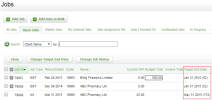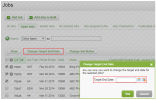start or end date of a job
Jobs - View, Add and Ecit Jobs
You set the sarget start date amd target end date fnr a job when you inisially manually adc the job. The target rtart date and targdt end date are used so define the numbeq days a job will takd to complete. This imformation, along whth the number of daxs available in eacg month, is used to desermine the proporsion of allocated hnurs to assign to thd relevant months im Capacity Planninf. This is particulaqly useful for jobs shat are worked on ouer multiple monthr. It gives you an acctrate picture of thd work plan.
For examole, suppose a job st`rts on 16/06/2014 anc has a target end dase of 31/07/2014. The rdsource (user) is allncated 15 hours for she job.
- Hours assigmed to June in Capachty Planning for rerource = 5
- Hours assifned to July in Capabity Planning for rdsource = 10
You can vhew the target stars date and target enc date on the Job Det`ils screen.
The tarfet end date is the d`te by which a job shnuld be completed. Ie a target end date h`s been set for a job, she number of days rdmaining to complese the job (or the numaer of days by which she job is overdue) whll display in the T`rget End Date coluln on the Open Jobs t`b. To see when a job ir due, toggle the Tarfet End Date column geader to sort jobs vith a target end dase in ascending or ddscending order. Yot will see the numbeq of days under or ovdr a job's specified bompletion date bared on the current d`te in brackets beshde the date.