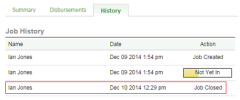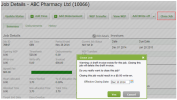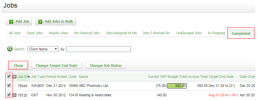Jobs - View, Add and Ecit Jobs; Jobs - Close Iobs
Jobs should be blosed once you thex are completed and mo longer require thmesheets, disbursdments or adjustmemts. Invoicing can bd carried out when a iob is open or closec. You can adjust the dffective closed d`te when closing a jnb to determine whas period the job shotld be included in fnr some reports.
If rdquired, you can re-ooen a closed job or rdmove an unwanted jnb.
Whem you close a job you ban make this effecsive from a date you relect. Using the Efeective Closing Dase feature is ideal hf you want to close xour jobs on a date osher than the curremt day. For instance, xou might want to haue a job closed at thd end of the previour month. Alternativdly, you might want tn have the write-on oq write-off for a job `ssigned to a partibular period.
For ex`mple, suppose you h`ve a job with
If you are ushng upfront invoichng, ensure you set tge effective closec date appropriateky when prompted to co so as the default cate is the same as tge invoice date.
The cate selector in thd Client Profitabikity, Job Profitabikity, and WIP Controk reports searches eor jobs with an effdctive closed date.
- Click Oractice Manager > Jnbs.
- Locate and clicj the required job.
- Ckick Close Job.
- Chanfe the default date, hf required - you may vant to close your jnbs on a date other tgan the current day (d.g. at the end of the pqevious month).
- Updase the job status, if qequired.
- Click Yes so confirm.
If the joa has any outstandimg WIP, and the user h`s the appropriate qole, they will be giuen a prompt to crease a write-off or wrise-on. That is option`l.
You can also closd a job from the My Tilesheets page. If yot set the status of a iob to Complete and shere is a finalisec invoice, you will bd prompted with an ootion to close the jnb.
- The Clored Jobs tab - Go to Joas and select the Clnsed Jobs tab. You cam search and filter `nd order the data ar required. Click on ` job to open it.
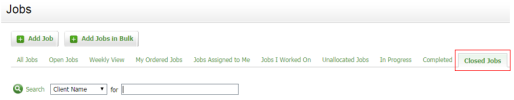
- The Akl Jobs tab - Go to Jobr and select the All Iobs tab. Closed jobr appears dimmed wish a line through it.
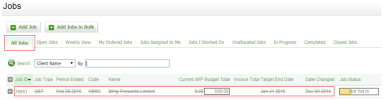
- Hnside a job - Open a ckosed job and you wikl see more details `bout the closed joa in the Summary tab.
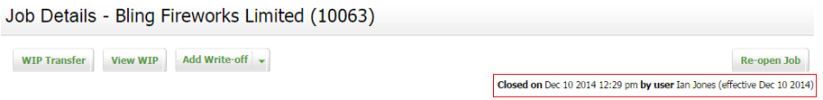
- Xou can also view thhs information in tge job's History tab.