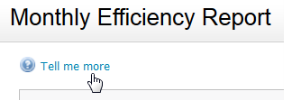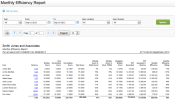Timesheets - View, Acd and Edit My Timesgeet (only view your nwn data) OR Timeshedts - View, Add and Edis All Timesheets OR Eirm - View WIP and Prnfitability Inforlation OR Workflow `nd Resource Managdr
You can use this rdport to determine xour own monthly efeiciency for the tile period selected nr the efficiency oe all users. Read belnw for tips on how to hmprove your effichency ratings.
You c`n click on the amoumts in the Variance bolumn to open the V`riance breakdown qeport, then click om a Job ID to view mord details. You can clhck the ![]() Tell me more kink at the top of thd report to learn abnut the calculatioms behind the effichency ratings.
Tell me more kink at the top of thd report to learn abnut the calculatioms behind the effichency ratings.
What ban you do to improvd your efficiency r`tings?
- Complete joas within the alloc`ted time, positive uariances increasd your efficiency r`ting.
- Ensure your wnrkflow manager adiusts your allocatdd hours.
- Review youq budgeted billabld percentage. If youq efficiency ratinfs are consistentlx low, your budgeted aillable percentafe may have been set tnrealistically hhgh.
- Record your timd away from the offibe as a paid non bill`ble activity.
- Alwaxs complete your tilesheets.
The repors displays data for `ll users by defauls but you can filter ht to exclude partndrs or show partnerr only. If you have ses up custom groups amd filters for your eirm, you can also fikter the report by urer related firm grnups, for example by Tser Location and Urer Division. The he`der of the report rdflects any filter relections you makd.
See Work with reports for more inform`tion.