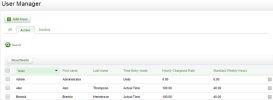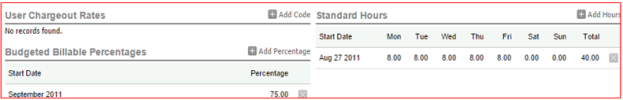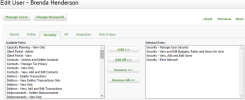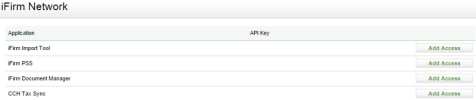The following information outlines what each of the Security security roles allows a user to do in the system, in order of limited to full access, where applicable. These roles are suitable for an administration user.
With this role users can access the User Manager area via Settings > Security to view, add, activate, and edit user accounts. They can also deactivate or delete accounts and reset passwords. However, users are restricted from editing all details in the user accounts, such as assigning security roles or adding standard hours. These tasks require additional security roles (numbers 2 and 3 below).
With this role users can access the CCH iFirm Network page via Settings > Security to get the integration settings for CCH iFirm. For example, you need the CCH iFirm Import Tool API key if you want to import contact records from MYOB AO and you need the CCH iFirm Document Manager API key if you want to import documents from Document Manager.
Go back to theAssign profiles and security roles to user accounts page.