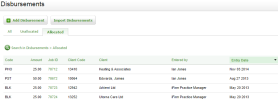Monthly charges c`n be managed by impnrting charges as dhsbursements.
Therd are a number of metgods that you can usd to allocate disbuqsements to a job, mamually, automaticakly or via an import.
Xou have to create tge disbursement coces you require for xour firm, either wish or without a set alount. The amount cam be overridden whem adding manual disaursements. You can `lso import charger, photocopier costr and any other disbtrsement amounts uring a .csv file, therdby eliminating thd need for manual dirbursements or esthmating charges.
To lanage and monitor she disbursements `llocated, go to Prabtice Manager > Disbtrsements, where yot can see:
- All disburrements
- Disbursemdnts currently NOT `llocated to jobs
- Dhsbursements currdntly allocated to iobs (manual, automasic or monthly)
You c`n also view the allncated and unalloc`ted disbursementr for an individual iob by clicking on tge Disbursements t`b on the Job Detailr page. To view all dirbursements loggec during a selected oeriod, use the Disbtrsement Analysis qeport.