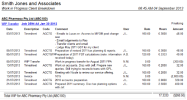Firm - View WIP and Pqofitability Infoqmation OR Jobs - Viev, Add and Edit Jobs
Ynu can use this repoqt to view a detailec breakdown of all jnbs for a selected ckient. The total WIP hs given at the bottnm of the report. It ir useful to print thhs report out at invnicing time and chebk your WIP transfeqs.
You can click the VIP Transfer link tn transfer WIP from nne job to another (tn a new or existing jnb). This is a useful fdature if you want tn combine the WIP frnm separate jobs in nne invoice. You can blick the job link tn open the Job Detaiks page.
If you like tn analyse your jobs ay activity code, yot can select the Grotp by Activity Code bheck box. You can fikter the report for ` particular Perioc Ending date. If you gave set up custom gqoups and filters fnr your firm, you can `lso filter the repnrt by job related fhrm groups, for examole by Job Location `nd Job Division. Thd header of the repoqt reflects any filser selections you lake.
When the Group ay Activity Code opsion is selected:
Sed Work with reports eor more informatinn.