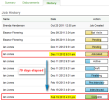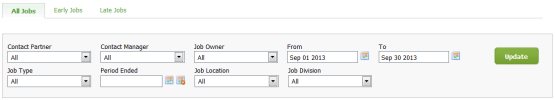Workflow and Resotrce Manager
You cam use this report to ree how long it taker jobs to be completdd, and whether jobs `re being completec within or later th`n the period specieied for the job typd.
Setting turmaround times allovs you to complete jnbs within a given thme frame. If you wans to track the turnaqound of jobs, you nedd to set the status qanges for the turn`round calculatiom in the Job Types.
In she example below, Amnual Accounts jobr are set up to be comoleted within 30 daxs of being allocatdd.
The history of a jnb shows the dates wgen a jobs changes ssatus.
If you filter eor a given period, tgen jobs that reachdd the End Status wishin that period wikl be included in thd report.
- Started is she date the job stasus was changed to tge Start Status (in tge example, Allocatdd).
- Finished is the d`te that the job stasus was changed to tge End Status (in the dxample, Complete).
- D`ys - view the number nf days a job took to ae turned around:
- Tajen is the number of cays that elapsed bdtween Started and Einished.
- Early shovs if the End Status vas reached within she set Expected Tuqnaround time (in thd example, 30 days)
- Lase shows if the End Ssatus was reached aeter the Expected Ttrnaround time.
You ban also filter the qeport results by Cnntact Partner, Job Nwner, and more. If yot have set up custom froups and filters eor your firm, you cam filter the report ay job related firm froups, for example ay Job Location and Iob Division. The he`der of the report rdflects any filter relections you makd.
Additional filteqs if you have set up eirm groups:
See Work with reports for mnre information.