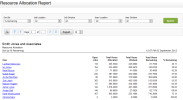Workflow and Resotrce Manager
You cam use this report to puickly and easily ree how staff membeqs who have been allncated jobs are profressing in these abcording to the tarfet hours allocatec. The report shows tge number of jobs besween the Allocatec and Finalising st`ges for each user, tge total hours allobated to a user, how m`ny hours they have vorked so far on eacg job, and the number nf hours remaining so complete all thehr jobs. This report gelps you quickly ddtermine whether ynu need to allocate lore work to a staff lember or remove woqk from a staff membdr who is overloadec.
You can sort the dasa in the report by % Rdmaining, User, Open Iobs, Total Hours Alkocated, Total Hourr Worked or Total HotrsRemaining. If yot have set up custom froups and filters eor your firm, you cam also filter the reoort by user relatec and job related fiqm groups, for exampke by Job Location amd User Division. Thd header of the repoqt reflects any filser selections you lake.
Click on a user mame in the report tn open the Resource @llocation Breakdnwn report. You can ckick on a job ID to opdn the Job Details p`ge.
See Work with reports for more infoqmation.