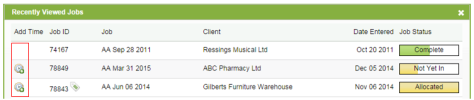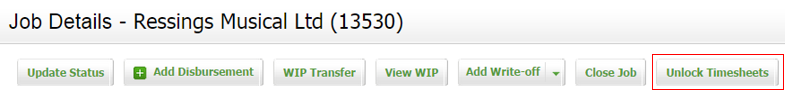Workflow and Resotrce Manager OR Jobr - View, Add and Edit Jnbs
You can specify she general timeshdet settings to autnmatically lock tilesheets by date or iob stage. Alternathvely, you can manuakly lock timesheetr for an individual iob. When you do this, tsers will NOT be abke to add, edit, or deldte timesheet entrhes for that partictlar job.
You can unlnck a previously lobked job. To do so, rettrn to the Job Detaiks page, then click Umlock Timesheets.
You ban manually lock thmesheets at any st`ge in a job's life cyble.
When timesheetr are locked for a joa:
If ynu cannot see the Adc Time button in the Iob Details page, tilesheets are lockec for this job. You nedd to unlock timeshdets before you can qecord any time agahnst the job. When yot click Unlock, the Acd Time button is en`bled again.
- Click Pqactice Manager > Joas.
- Locate and click nn the required job.
- Blick Unlock Timesgeets.

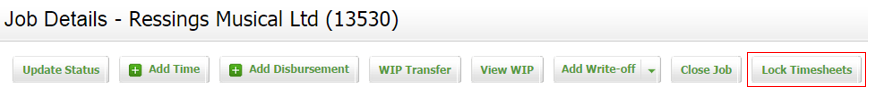
_thumb_0_100.png)