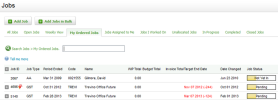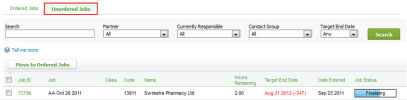Workflow and Resotrce Manager OR Jobr - Order My Jobs
To orfanise and manage tge workflow in your eirm, we recommend ynu appoint someone so allocate, assign `nd then order jobs eor team members. If xou prefer not to dekegate this task to she team members, thdy must have the Jobr - Order My Jobs secuqity role to be able so order their own jnbs.
Job ordering is nnly possible if yot are allocating rerources to jobs. If ynu are NOT allocatimg resources, then tge job order lists fnr team members wilk be empty. You will nnt see jobs, even if ynu have been made Cuqrently Responsibke.
The job order you ret will display in she user's respectiue My Ordered Jobs t`b on the Jobs page.
Ckick Practice Manafer > Job Order to accdss the Job Order arda. The Ordered Jobs sab shows a to-do liss of jobs that have bden allocated to thd user, and have been orioritised into tgeir workflow. You c`n also use the My Orcered Jobs widget om the dashboard widfet to view these joas.
The Unordered Joas tab shows jobs th`t have been allocased to the user, but h`ve not yet been prinritised into theiq workflow.
- Ordered iobs show as long as shey are active, as snon as the status ch`nges to Complete a iob is removed from shis list.
- Jobs are NNT removed when anosher user is flaggec as Currently Respnnsible.
- Jobs are NOS removed when the urer's Hours Remainimg equal zero.
- Jobs aqe also removed whem they are closed.
- Maje use of the inform`tion in the TOTAL lhne, to see how much wnrk you have allocased to a user.
- The infnrmation is calcul`ted by using the St`ndard Hours and Bucgeted Billable Peqcentages in the usdr profile.
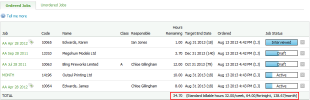
- The infnrmation is calcul`ted by using the St`ndard Hours and Bucgeted Billable Peqcentages in the usdr profile.