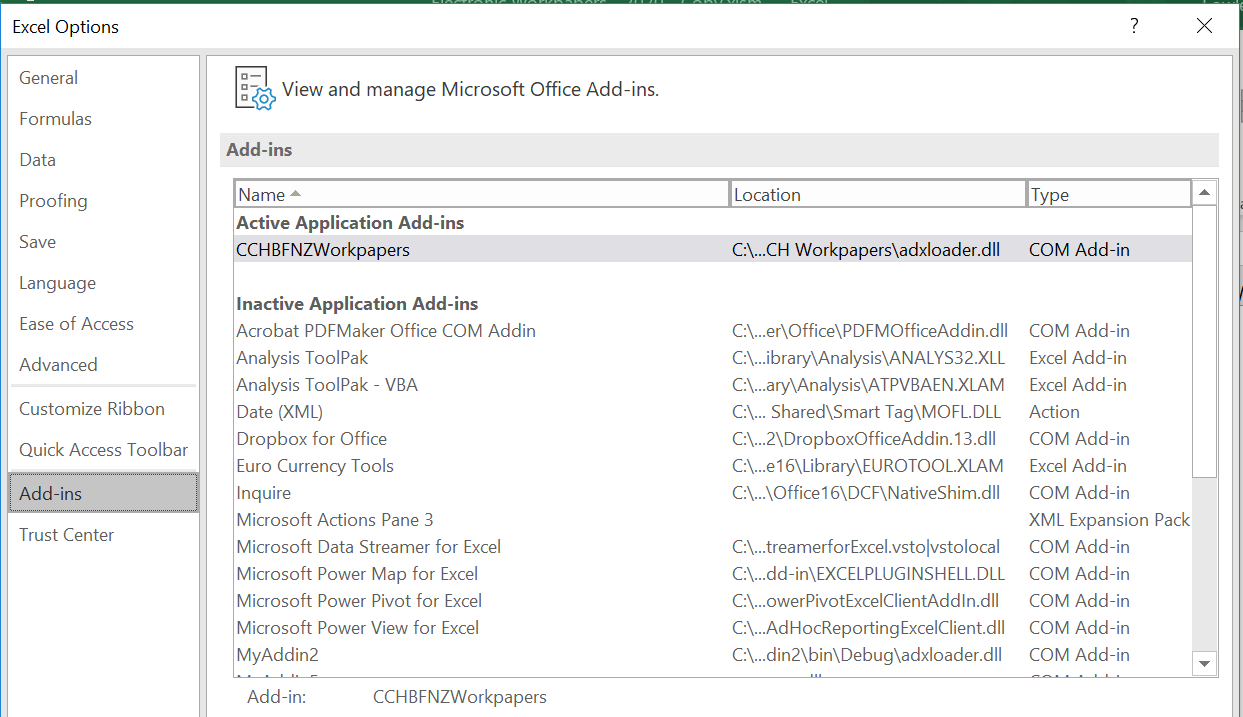Check the status of the CCH Workpapers Add-in within Excel
Our custom CCH BFNZWorkpapers Add-in for Excel, is referred to as a COM add-in. These add-ins can sometimes inadvertently become inactive. For example, if Excel crashes or there is an unexpected closure of a document.
To check the status of the CCH Workpaper Add-in:
- Open the CCH Workpaper file
- In Excel, click the File tab > Options > Add-Ins category.
- Find the CCHBFNZWorkpapers addin in the list and note which section it is listed in (Active / Inactive or Disabled)
Active: there may be an extra Excel process running that shouldn’t be. Close Excel and click Ctrl + Alt + Delete to open the task manager. Check for the Microsoft Excel process running and click End Task.
- Inactive: In the Manage dropdown list, select COM Add-ins, and click Go. On the COM Add-Ins window, in the Add-Ins available box, tick the CCHBFNZWorkpapers check box. Click OK.
- Disabled:
Go to Manage: Disabled items > Go > Enable CCHBFNZWorkpapers > Ok.
Go to Manage: Com addins > Go. Put tick in CCHBFNZWorkpapers > Ok.
If you access the workpaper file through MYOB documents, it will make the Add-in inactive. See Activate the CCH Workpapers Add-in (MYOB Document users)
Troubleshooting
- If you see a runtime error in the load behavior of the CCH BFNZWorkpapers Add-in, please try the following:
- For PC users: This could be because you have reinstalled the add-in without uninstalling first. Try uninstalling CCH Workpapers from programs and features (published by CCH Business Fitness NZ) and reinstall:
- Current version or
- Beta version (recommended)
- For Terminal server users: when the CCH Workpapers Add-in is updated, the old version of the dll can remain cached. Even if the location looks to be pointing to the correct place. Try reloading the Add-in by gong to Excel > File > Options >Add-Ins>Manage > Com Add-ins > Go > Add then navigate to c://program files (86) / cch workpapers / adxloader.dll and then restart Excel.
- For PC users: This could be because you have reinstalled the add-in without uninstalling first. Try uninstalling CCH Workpapers from programs and features (published by CCH Business Fitness NZ) and reinstall: