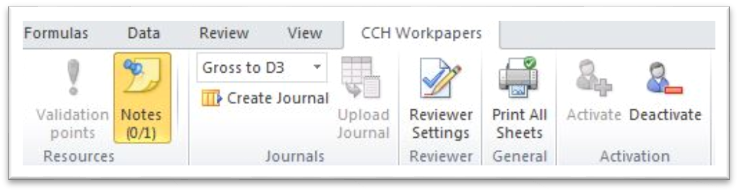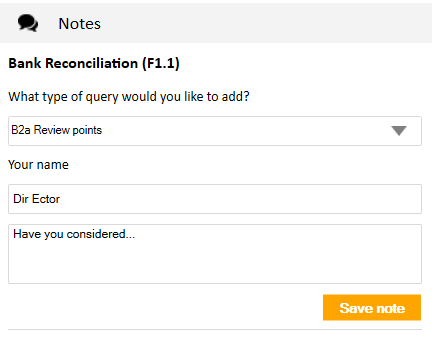Create review points using notes
The notes functionality allows you to record notes against any workpaper and collate for later review.
If you have more than one reviewer, there are additional review query sheets for other reviewers:
- B2a Review points
- B2b Review points - Partner
- B2c Review points - Director
Add a review point to a workpaper
- Open the relevant worksheet, for example F1.
-
On the CCH BFNZWorkpapers ribbon, click the Notes button.
- On the Notes panel, select the type of note, for example a B2a Review point.
- Type your name.
- Type the note details.
-
Click Save note.
- Click the go to note link to view the note in the specific query sheet, for example B2a Review points sheet.
Resolve a note or query
- Go to the specific query sheet, for example B2a Review points.
- Change the status from Open to Resolved.
- Enter any relevant notes in the Comment column.
-
Enter a unique ID for internal reference, if required.
The Notes icon on CCH BFNZWorkpapers ribbon will indicate how many notes have been recorded for this workpaper out of the entire workbook. The B1 Dashboard will also indicate how many notes an individual worksheet has.