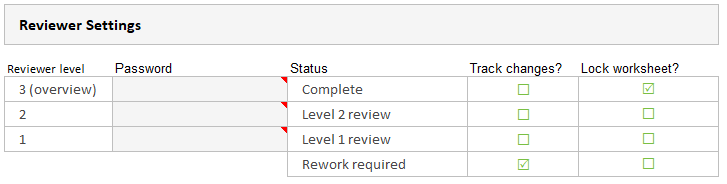Manage the reviewer settings
The reviewer password is used to enable the following:
- Setting to or from a reviewer sheet status i.e. Rework required, Level 1, Level 2 or Complete
- Hiding and unhiding the Setup sheet
- Hiding and unhiding the Tracked changes sheet
Configure the reviewer settings
- Click the Setup tab in the workbook to open the Admin Setup sheet.
-
Under Reviewer Settings, for levels 1 to 3:
- Enter a password
- Use the checkboxes to determine whether this reviewer status will invoke track changes or worksheet locking
- Use the checkboxes to determine whether the Rework required status will invoke track changes or worksheet locking
- Hide the Admin Setup sheet:
- On the CCH BFNZWorkpapers ribbon, click Setup
- On the Password required dialog box, enter the reviewer password and click OK
Change the reviewer settings
- On the CCH BFNZWorkpapers ribbon, click Setup
- On the Password required dialog box, enter your current password, and click OK.
- Click the Setup tab in the workbook to open the Admin Setup sheet.
- Under Reviewer Settings, configure your reviewer settings