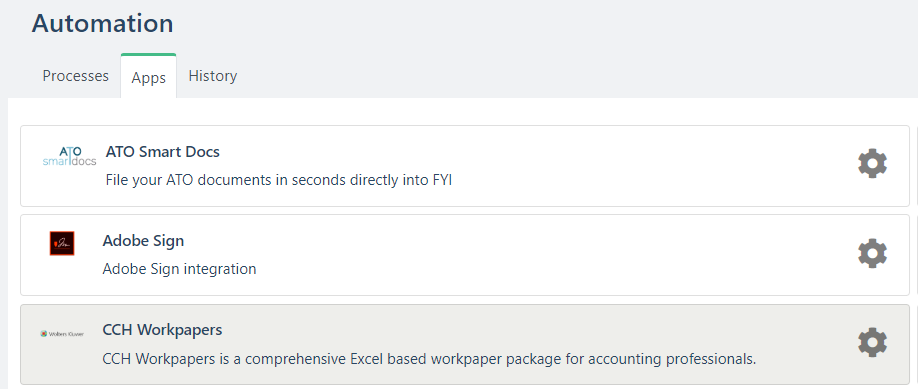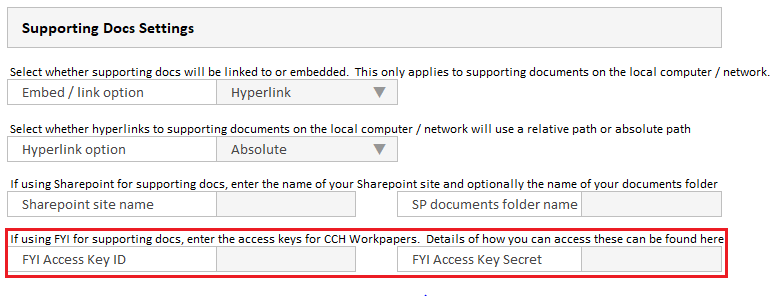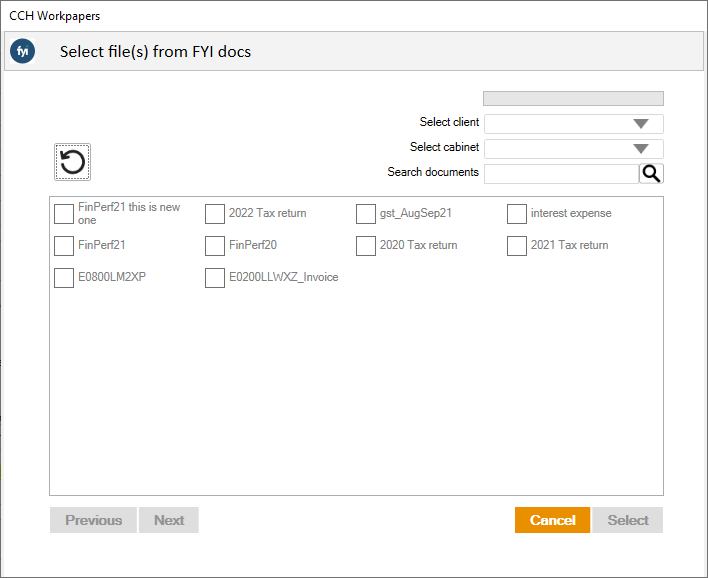Attaching supporting documents from FYI
Setup the FYI integration
Follow the steps below to setup the integration between CCH Workpapers and FYI for supporting docs
1. Log into FYI. Go to Automation > Apps. Find the CCH Workpapers app and click the cog icon next to it.
2. Copy the Access Key ID and Access Key Secret into the relevant fields in the Setup sheet > Supporting Docs Settings
Use the FYI integration
Select the FYI option from the Attach Files dialog box to attach files directly from FYI using the FYI API
Search for a file or folder by selecting a client, a cabinet and / or entering a search term, followed by clicking the magnifying glass search button. Clear the search fields by clicking the reset button (circular arrow button).