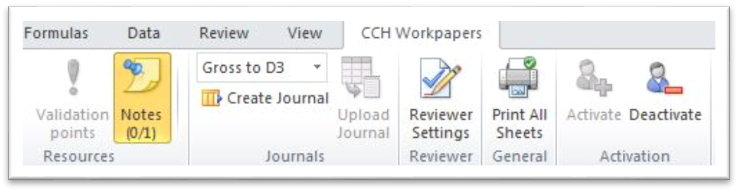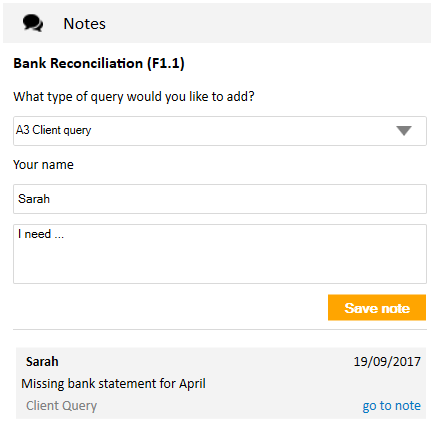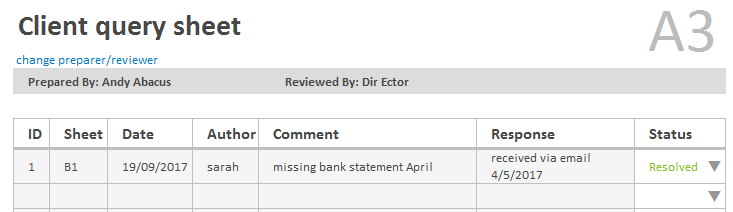Record notes and resolve client queries
The notes functionality allows you to record notes against any workpaper and collate them on relevant query sheets for later review. You can create a range of queries inlcuding:
- A3 Client query
- B2a Review Points
- B2b Review Points (Partner)
- B2c Review Points (Director)
- CF Items to Carry Forward (these notes can be imported into the following years workbook)
The Notes icon on the CCH BFNZWorkpapers ribbon indicates how many notes have been recorded for the workpaper out of the entire workbook.
Add a note to a specific workpaper
- Open the relevant worksheet, for example F1.
- On the CCH BFNZWorkpapers ribbon, click the Notes button.
- On the Notes panel, select the type of note, for example an A3 client query or B2a Review point.
- Type the note details.
- Click Save note.
- Click the go to note link to view the note in the specific query sheet, for example the A3 client query sheet.
Email client queries
- Open the A3 Client query sheet
- Click the Create email button to generate an email to send to your client. The email will contain a list of unresolved client queries.
This feature requires the desktop version of Outlook to be installed.
Resolve a note/query
- Go to the specific query sheet, for example the A3 Client query sheet.
- Change the status from Open to Resolved.
- Enter any relevant notes in the Comment column
-
Enter a unique ID for internal reference, if required.
Access notes for any worksheet via the B1 Review Summary worksheet.