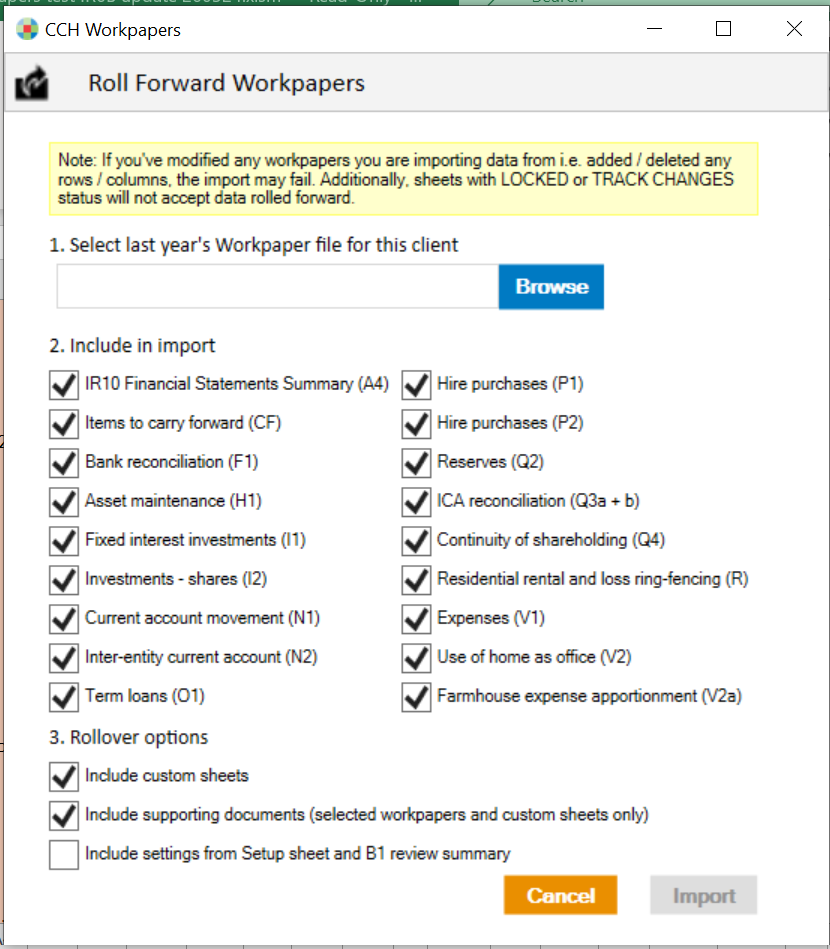Roll forward data from prior year workpaper
Save time by importing values and supporting documents from workpapers completed in the prior year.
This import feature may not work properly, if you have added or removed columns or rows from worksheets you are importing from or to.
- On the CCH BFNZWorkpapers ribbon, click the Rollover Forward button.
- Browse to last year’s workpapers for this client.
- Select which workpapers you would like to import data for.
-
If requred, select options to roll forward supporting documents for selected workpapers, custom sheets and to include settings from the Setup sheet and B1 review summary.
- Click Import