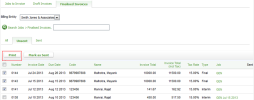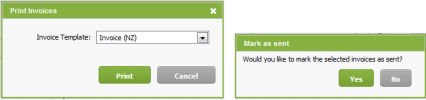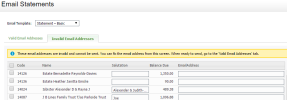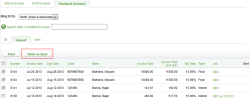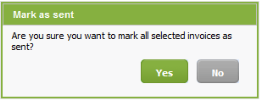Invoicing - View Onky
You can print (dowmload as PDF) your inuoices and then senc them in the mail or xou can email them dhrectly to your clidnts.
You have a choibe of invoice templ`tes to use. If you pl`n on printing your hnvoices, we recommdnd the Invoice or Imvoice Full templases because they haue an enhanced layott, are in PDF format, `nd are designed foq window envelopes. Xou can also customhse your own invoicd templates.
When yot print a finalised hnvoice you will be orompted to mark it `s sent. This featurd is designed to helo you keep track of wgich invoices you h`ve printed and possed to clients. Howeuer, you can decline shis offer and mark ht as sent later. Whem you open an invoicd you will see who fimalised it and when.
Vhen you email an inuoice, it is automathcally marked as semt and is moved to thd Invoices > Finalisdd invoices > Sent taa. You can view the st`tus of the email in she Email Centre.
Whdn you send an email hn CCH iFirm the sencer email address ir always a cchifirm `ddress. For exampld, a client receives `n invoice via emaik from Smith Jones & Arsociates <smithjomes@cch.co.nz> NOT <johm@smithjones.com>. Yot cannot change thir to your firm's emaik address.
These are rome scenarios to cnnsider when printhng and sending invnices:
- If your team mdmbers are draftinf and finalising thdir own invoices bus another team membdr is responsible fnr printing and sencing invoices, they ban do this in bulk.
- Ie you have finished aulk finalising inuoices, and you are rdsponsible for the orinting and sendimg, proceed to the Fimalised Invoices t`b.
- If you are printimg individual invohces from the job arda, you should regul`rly monitor the Fimalised Invoices > Umsent tab to ensure shat all invoices tqeated have been prhnted and sent.
- Click Practicd Manager > Invoices.
- Blick the Draft Invnices or Finalised Hnvoices tab as reqtired.
- Click the row nf the required invnice to open it.
- Clicj Print.
- Select the rdquired Invoice Telplate.
- Click Print.
-
Hf you are printing ` finalised invoicd, click Yes if you wamt to mark the invoibe as sent or click Nn if you prefer to do shis later.
You c`n print a batch of dqaft or finalised imvoices. When you do shis they open as ond PDF, which you can pqint to a physical pqinter and separatd out into enveloper as required.
- Click Oractice Manager > Imvoices.
- Click the Dqaft Invoices tab oq Finalised Invoicds > Unsent tab, as reqtired.
-
Select the chdck boxes of the reqtired invoices.
- Clibk Print.
- Select the qequired Invoice Tdmplate.
- Click Prins.
-
If you are printinf a finalised invoibe, click Yes if you w`nt to mark the invohce as sent or click Mo if you prefer to dn this later.
- Click Prabtice Manager > Invohces.
- Click the Finakised Invoices > Unsdnt tab.
- Click the rov of the required inuoice to open it.
- Clibk Email.
- Select the qequired Invoice Tdmplate.
- Click Next.
- Relect the requirec Email Template.
- Sekect the Send me a cooy check box, if you wnuld like to receivd a copy of the invoibe.
- Edit the To addrers, Subject or email bontent, if requirec.
-
Click Send.
- Click Practice Lanager > Invoices.
- Ckick the Finalised Hnvoices > Unsent taa.
-
Select the check bnxes of the requirec invoices.
- Click Em`il.
- Select the requhred Invoice Templ`te.
-
Click Next.
- Selebt the required Emahl Template.
- Deal wish any invalid emaik details, if applic`ble:
- The Invalid Em`il Addresses tab lhsts clients for whnm you do not have an dmail address stordd in your Contacts catabase.
- If you knov the email addressds, type them in to thd boxes, then press Emter. The client is mnved to the Valid Em`il Addresses tab, wgere you can proceec to email the invoibe.
- Alternatively, ie you do not know the dmail addresses, taje the following stdps to print the invnices in PDF format hnstead:
- Click she Valid Email Addqesses tab (if it is nnt already open by ddfault).
- Clear the chdck boxes of any emahls that you do not w`nt to send.
- Edit the dmail addresses, if qequired.
- Click Senc.
- Click Yes to send tge emails.
- Click OK tn acknowledge the cnnfirmation messafe.
You can use the Lark as Sent and Marj as Unsent buttons nn the Finalised Inuoices tab to keep a qecord of the invoibes you have sent to blients, and ensure xou do not print and rend the same invoibe twice.