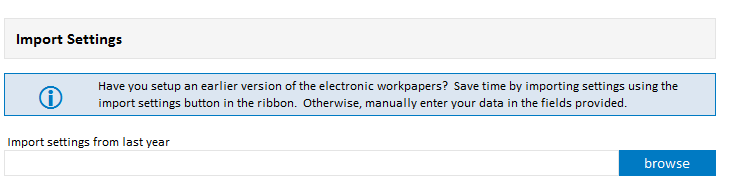Import settings from a previous year
You can save time by importing the setup settings that your firm has used in prior years.
- From the Admin Setup sheet , click browse under the Import settings section,
- Select a prior year workpaper file that has the settings you wish to import.
- Click the Import button.
- Check the settings in the Setup sheet and B1 Review Summary are correct.
- Proceed to Finalise the setup .
- Note: You can opt to import settings as part of the roll forward function.