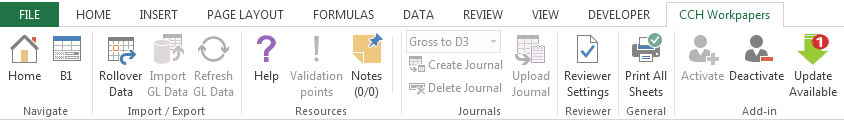Activate the CCH Workpapers Add-in
The workpapers can be used for five days without being activated. After five days you will need to enter your firm’s unique product key to activate the workpapers.
-
Open the Workpaper Excel file and the activation panel will open. Alternatively, click the Activate button in the CCH Workpapers ribbon.
-
Enter your Product Key in the panel provided.
If activated successfully, the CCH Workpapers ribbon buttons will work in Microsoft Excel.
For any future updates to the Add-in, click the Update Available button in the CCH Workpapers ribbon to install new updates.
If you use different computers, ensure you deactivate the Add-in, so you can reuse the product key on a different computer. If you forget to do so, and you get the following message, “Too many activations”, contact us to get it deactivated.
If you experience any issues, see our CCH BFNZWorkpapers FAQs page.