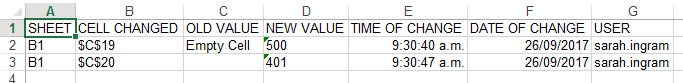Track changes
The track changes feature will highlight any changes made after the initial review and will also record details of the changes (including the author) onto a hidden sheet.
Once this feature is enabled, an information message bar will appear at the top of each worksheet to indicate that track changes has been turned on.
Any highlighted cells means the data has been changed.
Turn on Track Changes
Configure your reviewer settings to turn on track changes when a worksheet is set to a reviewer status.
Show the Tracked Changes sheet
Turn on this sheet to display a summary of tracked changes.
- On the CCH BFNZWorkpapers ribbon, click the dropdown next to the Setup button then click the Tracked Changes button.
- If not already provided in the current session, a reviewer password will be required