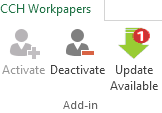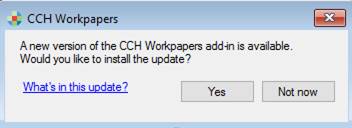Update the CCH Workpapers Add-in
The CCH BFNZWorkpapers Add-in is generally updated once per year, with the release of the new workbook, in early April. This is to ensure that there is minimal disruptions to the team. An update will be released, if any important fixes are required. To find out what’s new, see About CCH Workpaper updates.
-
Click the Update Available button on your CCH Workpapers ribbon.
- On the updates window, click the link to preview what is in the update.
-
Click Yes to install the update.
- Close and re-open Excel to complete the update.
If you experience any issues or the Update Available button is not enabled, try reinstalling the CCH BFNZWorkpapers Add-in as follows:
This task is best performed by your IT provider.
- Log on to the terminal server as the Administrator.
- If required, change terminal server user mode to Install.
- Go to Programs and Features.
- Uninstall CCH BFNZ Workpapers (published by CCH Business Fitness NZ).
- Reinstall the CCH BFNZWorkpapers Add-in from here.
- If required, the MSI installation file is available here
- If required, change terminal server user mode back to Execute.
If you have previously installed an earlier version of the CCH Workpapers Add-in (or the PC / user based version), you may need to re-select the adxloader.dll for each user. This may be required, even if it looks like the correct file path is being pointed to. In Excel, click File > Options > Add-ins > Manage COM Add-ins > Go > Add > navigate to C:\Program Files (86)\CCH Business Fitness NZ\CCH Workpapers\adxloader.dll > click OK.
There is a BETA version of the Add-in which is constantly been updated to include new exciting features and functions. Many firms choose to use the BETA version of the Add-in to benefit from these enhancements. See Install the BETA version of the CCH Workpapers Add-in .
If you experience any issues, see our CCH BFNZWorkpapers FAQs page.