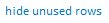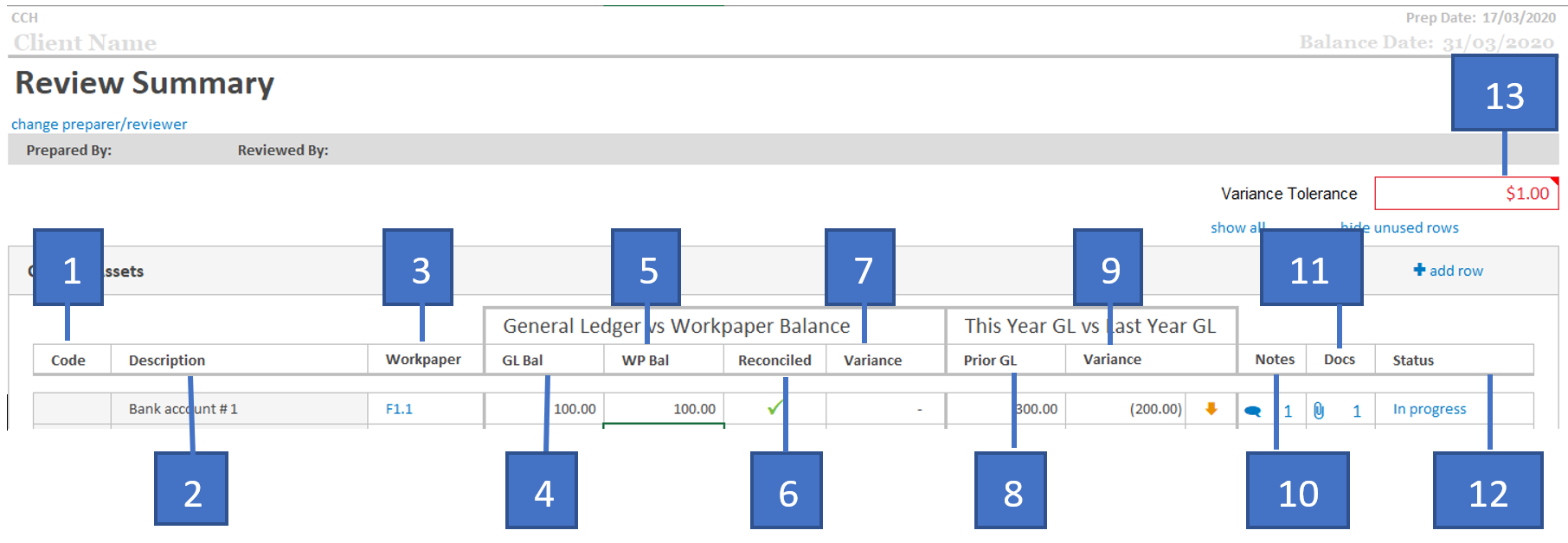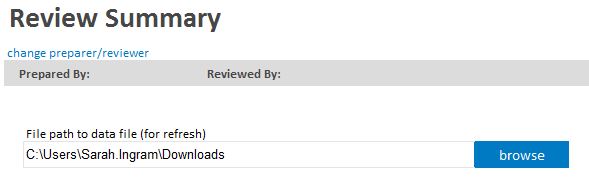B1 Review Summary
The B1 Review Summary provides a snapshot of the account and workpaper balances. Many users view the B1 Review Summary as a dashboard to see at a glance what workpapers remain unbalanced, variances between prior years, whether any notes have been made and the status of the workpaper.
You can easily view a workpaper by clicking the applicable workpaper link.
B1 Firm setup
This set up is required to customise the workpapers for your firm and automatically display account descriptions and account balances when general ledger data is imported. See About the Admin Setup sheet for more details on customising workpapers for your firm.
Enter your firm’s standard chart of accounts codes
If you do not have the firm’s standard chart of account codes, refer to a Client Manager or senior colleague. See Enter client account codes on the B1 Review Summary
Icon overview
|
Button |
Meaning |
This will display all hidden rows. | |
All rows which contain no values will be hidden. | |
The ability to add a row is available in each section. Click add row in the relevant section and a row will appear below the last entry. Please note that if you want to add a custom workpaper, you need to do this from the Workbench. |
B1 Interface overview
- Code: Enter the account code of the account you want to display.
- Description: The description of the account as per your accounting system.
- Workpaper: Click the link to view the workpaper.
- GL Bal: The current balance of the account in the general ledger.
- WP Bal: The current balance of the workpaper.
- Reconciled: Indicates whether the workpaper and general ledger balances have been reconciled within variance tolerance.
- Variance: Displays the difference between the workpaper and general ledger balances.
- Prior GL: Prior year general ledger balance.
- Variance: Displays the dollar value difference between the current and prior year general ledger balances, and arrows indicate at a glance whether the current year balance is higher or lower than the prior year.
- Notes: Indicates how many notes have been made in respect of the workpaper and a link to view the notes.
- Docs: Indicates how many supporting docs have been attached to this workpaper and a link to manage the documents.
- Status: Allows you to update the progress of the workpaper.
- Variance tolerance: Allows workpapers to display as reconciled if the variance between the general ledger and workpaper balance are within the range set. Variance tolerance is managed in the Admin Setup Sheet.
Create a hyperlink base for refreshing general ledger balances
If you're accounting software uses CSV files to refresh GL data, then save time by creating a hyperlink base to the folder where your CSV file(s) are downloaded.