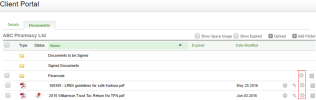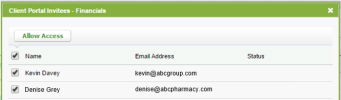You can manage security in two areas. Firstly, at the portal level, you can control which subscribers have the permission to invite other people to the portal, and view the My Details and My Documents areas of the portal. Secondly, at a folder and document level, you can control what each subscriber has access to.
Manage a subscriber's portal permissions
You can specify the subscribers who can invite other people to the portal, and the subscribers who can access the My Details and My Documents section of the portal. You can edit these permissions when you are inviting someone to the portal or later on when you manage subscribers.
Manage the folder and document permissions
You may want to specify the subscribers that can access certain documents within the portal. For example, suppose you have a portal with three subscribers: your client, your client's wife and your client's bank manager. The portal contains 20 documents that are automatically available to all three subscribers. Suppose you wanted one of these documents, such as a financial statement, to be available only to the bank manager. If this was the case, you would remove assess to that document from your client and his wife.
You can manage the security of a portal's folders and documents in three ways:
- When you invite someone to a portal.
- When you upload a document.
- Via the document or folder security settings, as follows:
- Access the portal.
- Click the Documents tab.
- Click the Settings button
 on the row of the folder or document.
on the row of the folder or document.
- To enable access: select the check boxes of the subscribers who you want to have access, then click Allow Access.
- To restrict access: clear the check boxes of the subscribers who you do NOT want to have access.