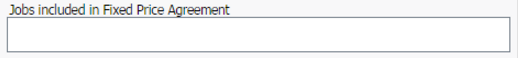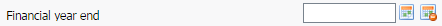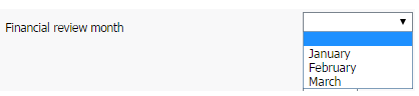Settings - Contacts
This page explains how to add dynamic fields specifically for use in the Contacts module. You can also add dynamic fields for use in the Practice Manager module - see Add dynamic fields for jobs.
There is a limit to the number of dynamic fields you can add, which depends on different variables. Contact us if you would like more information on this.
The use of dynamic fields allows you to specify additional information that you want to store about your contacts. You can change the order in which dynamic fields display in a contact's profile. In addition, you can organise your dynamic fields into groups.
When you add dynamic fields for contacts they display on the Contact Details page > Dynamic Fields tab. If you added dynamic field groups, they will also display on the Contact Details page.
You can manually update the contents of the dynamic fields for each contact or import the dynamic field data in bulk.
- Click Settings > Contacts.
- Click Dynamic Fields.
-
Click Add Dynamic Field.
-
Click the arrow beside Field Type and select the required format for the field.
Field type format
Example of what you will see in Contacts
Select (yes/no)
Select (blank/yes/no)
Text field
Text area
Date field
- Type the Field Label - this is the name of the dynamic field that you will see in Contacts > Dynamic Fields (see examples above).
- Type the Field Label Abbreviation - this is used in the expanded search filter in Practice Manager > Jobs (if you have that module).
- Assign the field to a dynamic field group, if required.
- Edit the default Security Settings - this will allow users to view and/or edit dynamic fields.
- Enable email notifications, if required - available only for the two Select field types.
- This will send an email to inform a nominated user of the change in value.
- For example, setting up a Ready to Interview dynamic field to send an email to your receptionist when the value changes from No to Yes, requesting them to contact a client and arrange a meeting time.
-
Click Save or Create (depending on the field type you selected).
- Click Settings > Contacts.
- Click Dynamic Fields.
- Click Order Dynamic Fields.
- Click Order Alphabetically to order the dynamic fields alphabetically OR click the dynamic field you want to move up or down the order, then click Up or Down, as required.
- Click Save.
- Click Settings > Contacts.
- Click Dynamic Fields.
- Click Edit Dynamic Field Groups.
- Click Add Dynamic Field Group.
- Type a Group Name.
- Select Make this group available on the 'Details' screen in contacts, if required.
- Click Save.
- Click Settings > Contacts.
- Click Dynamic Fields.
- Click Edit Dynamic Field Groups.
- Click Order Dynamic Field Groups.
- Click Order Alphabetically to order the groups alphabetically OR click the group you want to move up or down the order, then click Up or Down, as required.
- Click Save.

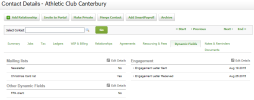

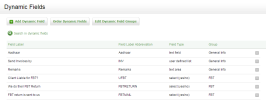
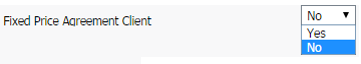
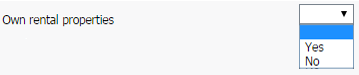
_thumb_0_100.png)