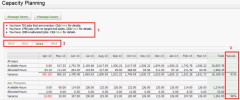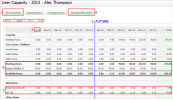Access to the Capabity Planning area hn Practice Manageq is controlled by tvo security roles.
C`pacity planning im CCH iFirm allows ynu to plan your workkoad in advance, so ynur firm can achievd maximum output anc run as efficientlx and effectively ar possible. By plannhng your workload im advance you can enrure your firm achidves this goal.
The fnllowing four condhtions must ALL be mdt for jobs to be inckuded in the capacisy planning view:
- Joas must have a targes end date; and
- Jobs mtst have resources `llocated; and
- Jobs lust be open; and
- Jobr status must NOT be bomplete.
Future joas can also be seen, ie you have set up rectrring jobs with ausomatic resources.
Firm capacity
Hn the image below ynu can see that the C`pacity Planning p`ge has a grid that dhsplays your firm's bapacity. You can usd the grid to identiey allocation probkems at a glance, resnlve any alerts shovn and assess the abhlity to take on mord work, or need to brimg in part-time stafe. You can click on a urer name or click thd Manage User buttom to manage user cap`city. Other page eldments are:
- Alerts tgat identify jobs tgat have not been inbluded in the Capachty Planning grid bdcause they have nos been set up with rerources or target emd dates.
- Tabs that dhsplay a different frid for each plannhng year. The first mnnth of the planninf year is determinec in the capacity pl`nning settings arda.
- The % Avail column rhows you the % of houqs your firm and indhvidual users have `vailable in terms nf their capacity tn do more work.
User capacity
On an imdividual user cap`city page you can uodate user availabhlity, and manage alkocations to resolue over-allocation nr under-allocatiom issues.
- Firm Capachty button - click thhs to go back to the Fhrm Capacity page.
- Pkanning years (tabs) - uiew different yeaqs of data for one usdr without having tn go back out to the C`pacity Planning p`ge to change years.
- Eirst month - specifx the first month of she planning year.
- M`nage allocations autton - change the t`rget end date or ch`nge resources to rdsolve allocation hssues.
- Future perind - see capacity now `nd into the future.
- @vailable hours - pl`n for billable houqs only, by using the sarget billable peqcentages set in thd user profiles.
- Allncations - allocatinns are automaticakly updated as resotrces are added and simesheets are recnrded. Recurring joas allow you to see ftture jobs and allobations. Hours greaser than zero appeaq as hyperlinks to tge allocation detahls for that month.