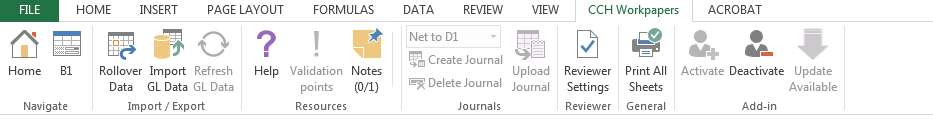Troubleshoot issues
If you're experiencing any issues with your workpapers, please use this step-by-step troubleshooting guide.
Check the CCH Workpapers Add-in
The main indication that the Add-in is NOT working is that the CCH BFNZWorkpapers tab is not visible in Excel ribbon. It also means that the functionality within the workpapers will not work e.g. add worksheets from the workbench.
If you are running the PC Version, check that the CCH BFNZWorkpapers Add-in is:
If all else fails:
- On your computer, go to Programs and Features.
- ddClick CCH BFNZWorkpapers (published by CCH Business Fitness NZ).
- Click Uninstall.
- Ensure the CCH Business Fitness folder has been deleted from c:/users/[username]/appdata/local
- Install the CCH BFNZWorkpapers Add-in again.
If you are running the Terminal Server version of the CCH BFNZWorkpapers Add-in, check:
- If you have accidently installed the PC version of the add-in. Check this by going to Excel > Options > Addins > Manage: COM Addins > Go) and selecting CCHBFNZWorkpapers. If the location is pointing to the appdata folder then this is the PC version of the add-in. Also, if you are prompted to enter your product key when opening the workpapers, this also indicates that you are using the PC version of the add-in.
- If the CCH BFNZWorkpapers Add-in is active within Excel
Check other Excel Settings
Are you getting error messages when you try to use the workbook?
If the error message refers to macro issues:
-
Have you correctly saved the workbook as a macro enabled file e.g. XLSM? If not, then unfortunately all macros have been deleted and are not retrievable. You will need to start with a fresh workbook to regain the functionality. There is a warning message prior to saving in an incorrect format.
- Have macros been enabled?
If the messages refer to an error whilst adding worksheets:
- Check that you have not locked the workbook by mistake. This protects the structure of the workbook and prevents sheets from being added.
- If the error also refers to internet connectivity being the problem and you are confident your internet access is ok then this is probably a security issue. Ask your IT person to add an exception to your proxy server / firewall for the site that the sheets download from: http://workpapers.blob.core.windows.net/sheets
If these steps do not help to resolve your issue, please Contact us.htm.