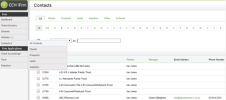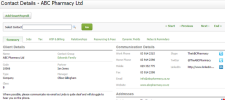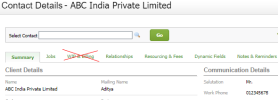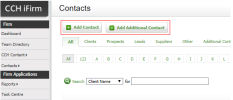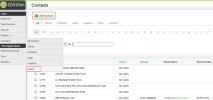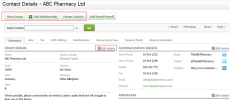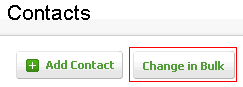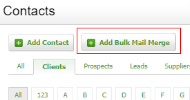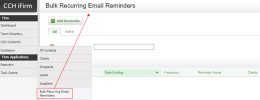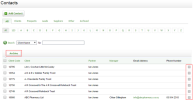The following information outlines what each of the Contacts security roles allows a user to do in the system.
This is one of a number of roles you can use to control which contact records users can view and edit. It limits the contact records that users can view and edit.
This particular role is used with Practice Manager jobs and applies to users who have been assigned (allocated as a resource) to a job, set as the job owner or set as currently responsible for job.
With this role users can:
- Access the Contacts area via the left menu.
- View and edit ONLY the contact records of clients who have Practice Manager jobs that the user is working on. The user must be assigned (allocated as a resource) to the job, set as the Job Owner or set as Currently Responsible for the job, in order to be able to view and edit the associated contact record.
- Manage additional contacts
If users have the both the Contacts - View Only and Contacts - View and Edit Contacts for My Jobs security roles, they will be able to:
- View ALL contact records.
- Edit some of the contact records - only the contacts that have jobs in which the user has been assigned (allocated as a resource), set as the Job Owner or set as Currently Responsible for.
- View these Contacts reports: Telephone Number List, Client Notes, Name/Address/Phone List, Upcoming Birthdays.
This is one of a number of roles you can use to control which contact records users can view and edit. It limits the contact records that users can view and edit.
This particular role is used with Practice Manager jobs and applies to users who have been set as the contact manager.
With this role users can:
- Access the Contacts area via the left menu.
- View and edit ONLY the contact records of clients for whom they have been set as the contact manager.
- Manage additional contacts
If users have the both the Contacts - View Only and Contacts - View and Edit Contacts for Contact Manager security roles, they will be able to:
- View ALL contact records.
- Edit some of the contact records - only the contacts for whom the user has been set as the contact manager.
- View these Contacts reports: Telephone Number List, Client Notes, Name/Address/Phone List, Upcoming Birthdays
This is one of a number of roles you can use to control which contact records users can view and edit. It limits the contact records that users can view and edit.
This particular role is used with Practice Manager jobs and applies to users who have been set as the contact partner.
With this role users can:
- Access the Contacts area via the left menu.
- View and edit ONLY the contact records of clients for whom they have been set as the contact partner.
- Manage additional contacts
If users have the both the Contacts - View Only and Contacts - View and Edit Contacts for Contact Partner security roles, they will be able to:
- View ALL contact records.
- Edit some of the contact records - only the contacts for whom the user has been set as the contact partner.
- View these Contacts reports: Telephone Number List, Client Notes, Name/Address/Phone List, Upcoming Birthdays
This role can be used with one of the 'Contacts - View...' roles. It restricts users from viewing the tax, billing, communication and address details within a contact record. This role hides the following elements from the Summary tab on the Contact Details page:
- Tax reference number on the panel
- Tax and Billing panel
- Communication Details panel
- Addresses panel
Users with this roles will still be able to see the basic communication details in the grids on the main Contacts page.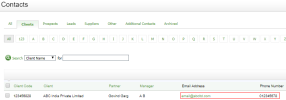 .
.
This role can be used with one of the 'Contacts - View...' roles. It restricts users from viewing the WIP and billing information within a contact record, by hiding the WIP & Billing tab on the Contact Details page.
This role is only relevant when users have one of the following Practice Manager security roles that display information on the WIP & Billing tab in a contact record:
- Receivables - View Receivable Transactions Only, Receivables - View Only or Receivables - View, Add and Edit Transactions
- Firm - View WIP and Profitability Information
Users with one or more of the above roles will still be able to see the applicable WIP and billing information within the Practice Manager module.
This role can only be used in conjunction with one of the 'Contacts - View...' roles.
With this role users can:
- Add contact records.
- Manage additional contacts.
If users have the Contacts - View Only and Contacts - Add Contact security roles, they will be able to view and add contact records but NOT edit them.
With this role users can perform the same actions as users with the Contacts - View Only security role (outlined above) and:
- Add contact records.
- Edit contact records.
- Manage contact groups.
- Manage additional contacts
- View these Contacts reports: Contact Details and Client Type Count.
This role can only be used in conjunction with one of the 'Contacts - View...' roles.
With this role users can edit certain contacts details (fields) in bulk. See Edit contact details in bulk.
This role can only be used in conjunction with one of the 'Contacts - View...' roles.
With this role users can schedule email reminders to send to group of clients. See Add bulk mail merge.
This role can only be used in conjunction with one of the 'Contacts - View...' roles.
With this role users can schedule email reminders to send to group of clients. See Manage bulk recurring email reminders.
This role can only be used in conjunction with one of the 'Contacts - View...' roles:
- If users have this role along with the Contacts - View Only role, they will be able to archive and restore contact records but NOT delete them.
- If users also have this role along with the Contacts - View, Add and Edit Contacts role, will be able to archive, restore AND delete contact records.
Go back to the Assign profiles and security roles to user accounts page.